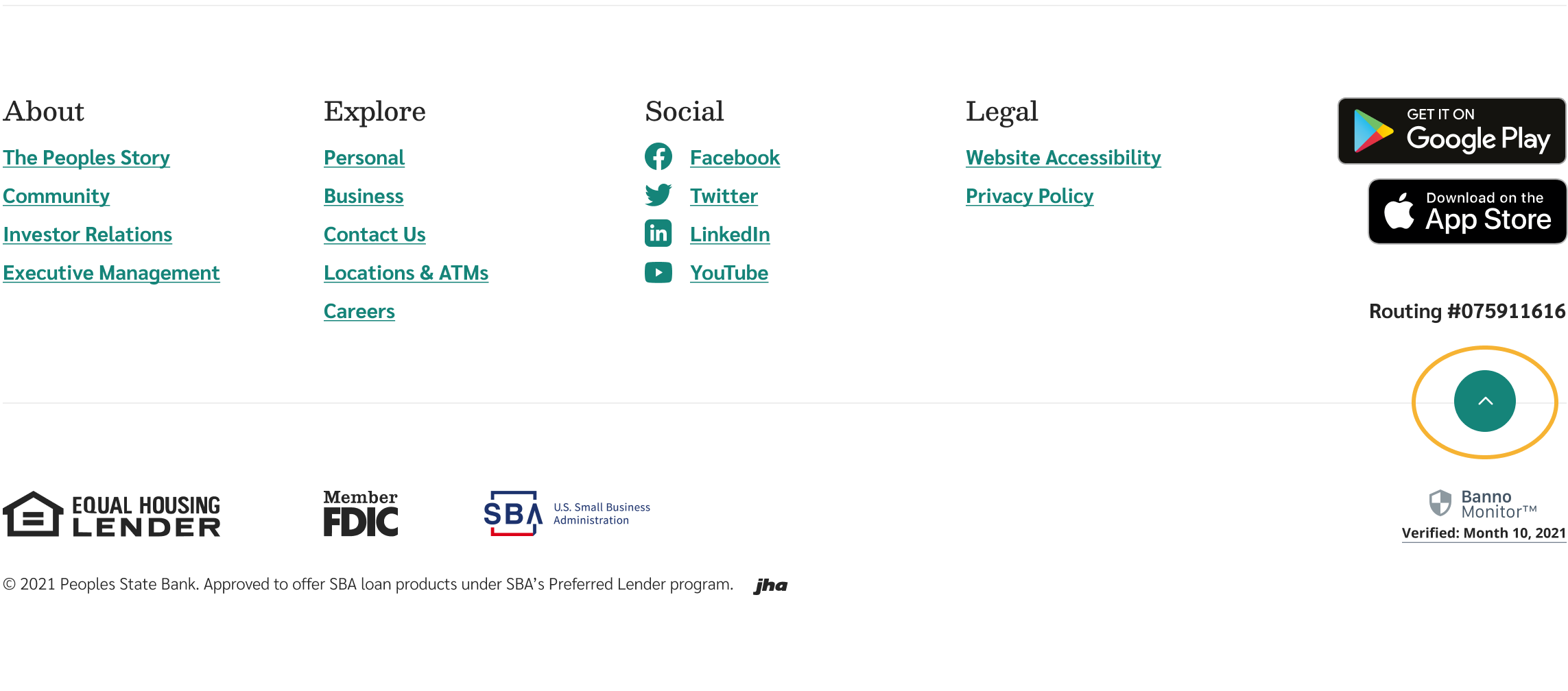Welcome to our new site!
Take a quick tour below to see the features of our website.
Responsive
Our website was designed to be even more responsive than the prior one. So whether you're using a desktop, laptop, tablet, or phone, it should look great and function beautifully.
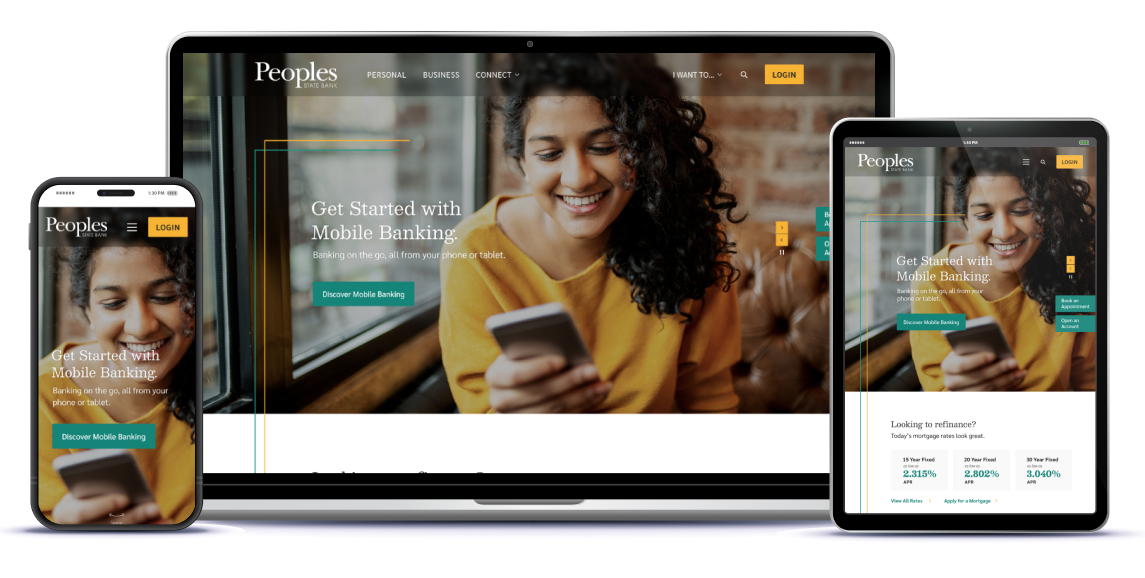
Online Banking Login
The Online Banking Login is still at the top right of every page. Click or tap, enter your credentials, then Login.
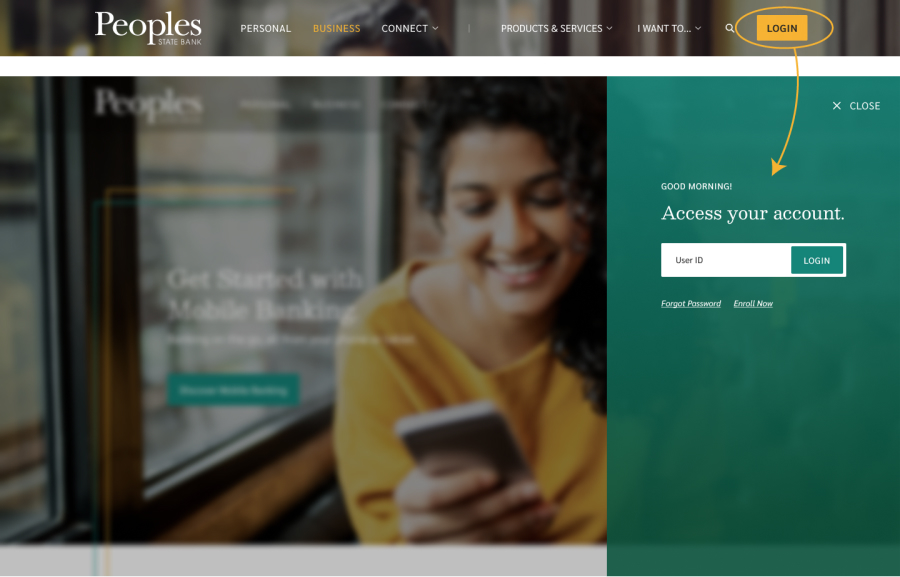
Search
Just click on the spyglass icon, enter a keyword and find it fast. Also, you'll find a list of frequent searches.
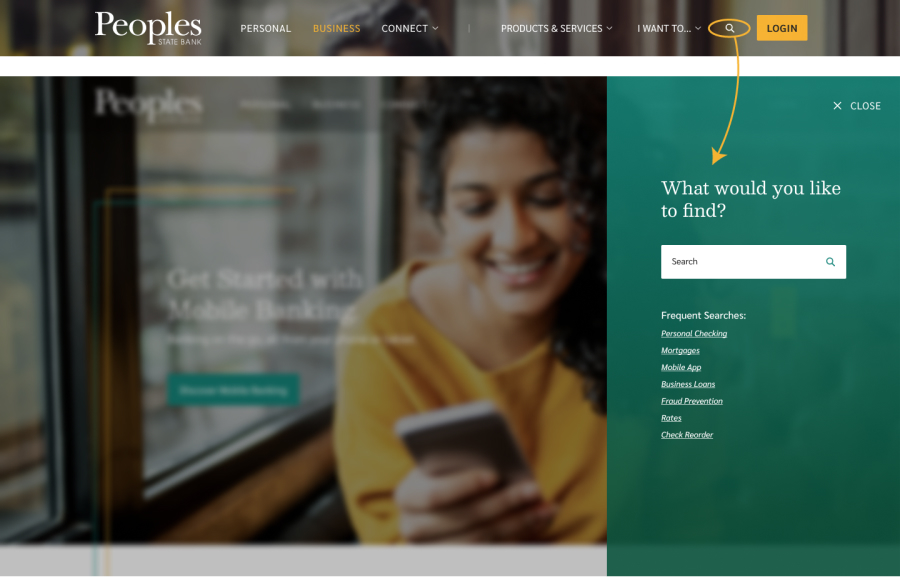
Menus
Use the menus to navigate. We have Personal banking and Business banking menus. Hover over or tap to see the options available.
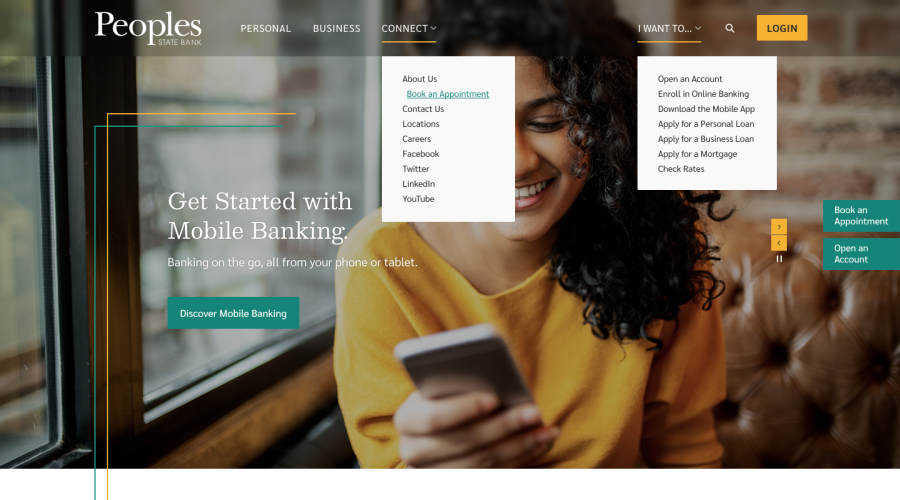
Quick Links
You'll find these on the homepage and across the website. Just click and go.
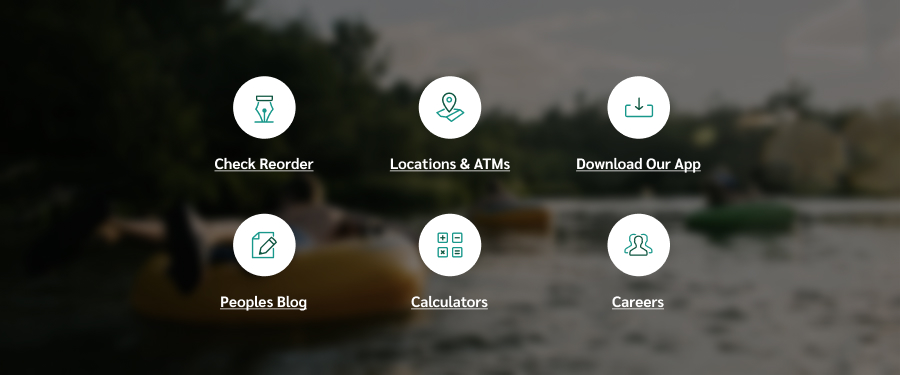
Book an Appointment
Our "Book an Appointment" tab is always available on the right side of your screen so you can quickly set an in-person or virtual meeting with one of our friendly bankers. We're looking forward to meeting you.
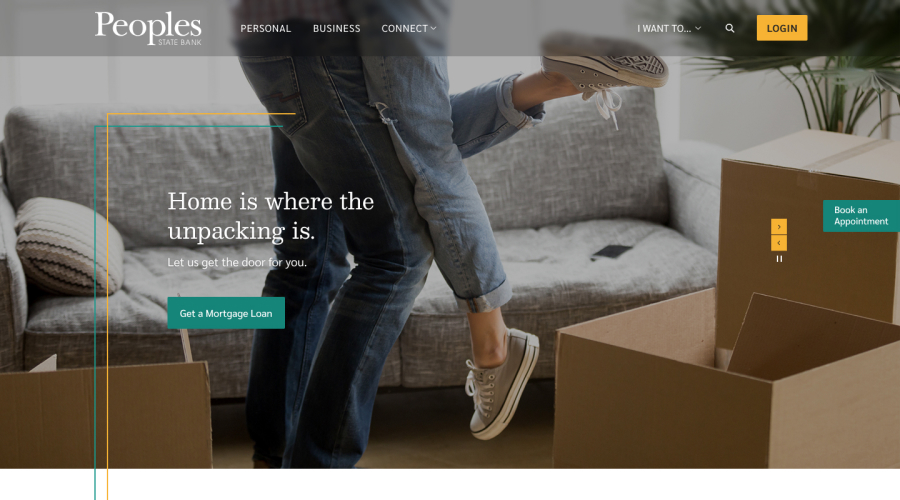
Locations and Hours
Looking for a location? Or maybe the nearest ATM? Check out the Locations & Hours page in the About menu. Enter an address, zip code, or city and state, choose the radius and click search. You'll get address information, hours, phone numbers, and directions.
Questions? Comments? Suggestions?
Footer Links
Scroll to the bottom for direct links to important pages.
Back to Top
Found your way to the bottom and don't want to scroll all the way back up? Use the Back to Top button. It's on tablets and phones too.